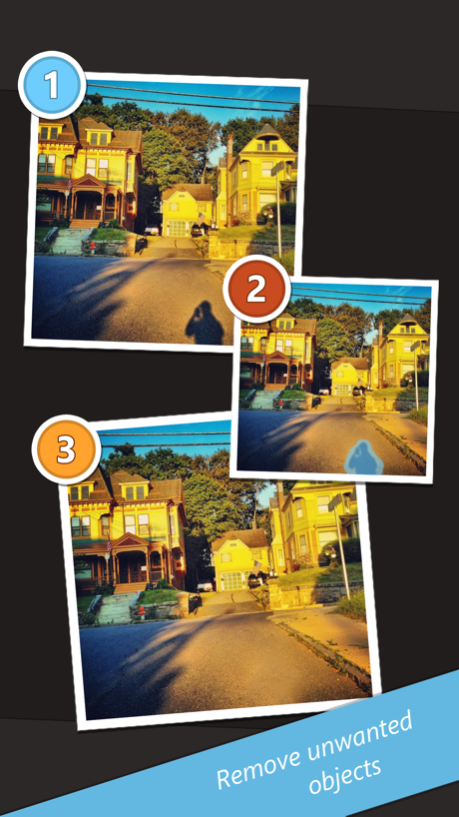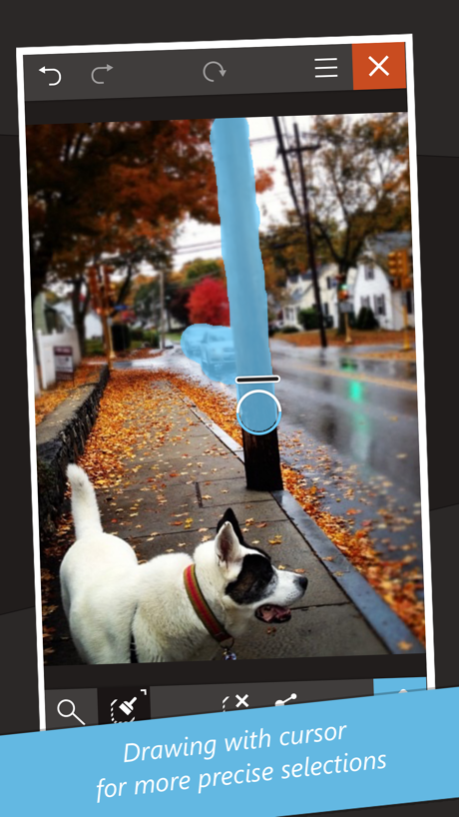Eraser+ 2.5.2
Continue to app
Paid Version
Publisher Description
Eraser+ - the revolutionary tool for retouching and removing objects from your photos.
Eraser+ is powerful, easy to use and magical - it gives you the freedom to remove unwanted objects from your photographs with a tap - remove people, clouds, small objects, large objects, blemishes or simply anything you want - it’s versatile and the ultimate way to create the perfect photograph.
Eraser+ gives you the freedom to take control of your photographs - it’s an incredible tool, and it’s just a touch away. With Eraser+, you can remove objects in two simple steps: first, use our intuitive select tool to outline the object you want to remove, then, tap on the ‘Eraser' button - wait mere seconds, and the object is gone - it’s incredible.
You have taken what seems to be the perfect photograph on a warm summer’s day - and then you notice a single cloud in the sky - remove it, simply with Eraser+. Or, you have taken a selfie, and a pimple or a blemish decides to ruin what could have been perfect - just remove it, instantly - with Eraser+.
Use our selection brush to outline the area, and within seconds, Eraser+ will remove whatever object you have selected - it can remove people, objects, vehicles, clouds, watermatks, and so much more. Turn something normal into something hilarious, or retouch any image to make it perfect - with Eraser+, the world is your oyster.
Eraser+ is mighty and powerful - remove anything, big or small. Or, clone it, and retain the ultimate precision when you need it most. You can remove entire buildings, or things as small as blackheads, zit, or acne on your face - it’s incredible, just zoom in, and smooth out. Create something funny by removing key objects in a photograph - such as your body, or even the wheels of your skateboard - who knew that hover boards existed?
Eraser+ - remove objects from photographs, from your fingertips. Perfect for selfies, family photos, landscapes and even photographs with major details to remove!
Features:
- Object removal - use our simple, automatic tool to remove objects and heal imperfections in a photograph flawlessly.
- Clone stamp brush - clone parts of your image to blend objects into the background with our easy to use clone tool.
- Drawing with a cursor and resizable brush - retain ultimate precision while selecting or cloning objects.
- Full screen mode.
- Undo and Redo - reverse mistakes or recover from accidental undoes.
- Share your photos through Facebook, Twitter, Email, or SMS/iMessage.
- Save your photographs in their original size directly to your image library.
Eraser+ combines intuitiveness with power - remove people and objects from your photos within seconds - and never settle for anything less than perfection again.
Sample images used under Creative Commons from dee & tula monstah (http://goo.gl/EsfTi, http://goo.gl/jIvMx), since always (http://goo.gl/QB2uX).
Dec 6, 2017
Version 2.5.2
This app has been updated by Apple to display the Apple Watch app icon.
Fixed bug causing crashes on iOS 10.
About Eraser+
Eraser+ is a paid app for iOS published in the Screen Capture list of apps, part of Graphic Apps.
The company that develops Eraser+ is Bozhidar Dimitrov. The latest version released by its developer is 2.5.2.
To install Eraser+ on your iOS device, just click the green Continue To App button above to start the installation process. The app is listed on our website since 2017-12-06 and was downloaded 2 times. We have already checked if the download link is safe, however for your own protection we recommend that you scan the downloaded app with your antivirus. Your antivirus may detect the Eraser+ as malware if the download link is broken.
How to install Eraser+ on your iOS device:
- Click on the Continue To App button on our website. This will redirect you to the App Store.
- Once the Eraser+ is shown in the iTunes listing of your iOS device, you can start its download and installation. Tap on the GET button to the right of the app to start downloading it.
- If you are not logged-in the iOS appstore app, you'll be prompted for your your Apple ID and/or password.
- After Eraser+ is downloaded, you'll see an INSTALL button to the right. Tap on it to start the actual installation of the iOS app.
- Once installation is finished you can tap on the OPEN button to start it. Its icon will also be added to your device home screen.